Uploading Files to Share
As an Agent or Transaction Coordinator, you’ll be able to quickly add multiple PDFs to the property package and quickly share the information with interested buyer parties.
How It Works
Step 1- Select the Property Package
Step 2- Select Add Document
This can be found at the top of the package above the coversheet.
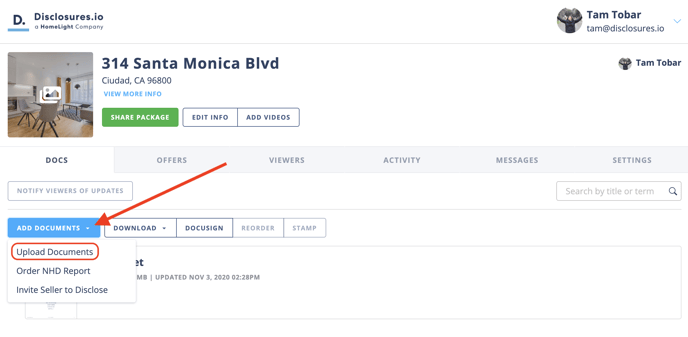
Step 3- Select the Upload Method
Documents can be uploaded to a property package as long as they are saved as PDFs. The options to upload include:
- Uploading documents directly from your computer
- Emailing the documents into the package
- Importing from a Dropbox account
- Importing from Google Drive
- Importing completed envelopes from DocuSign
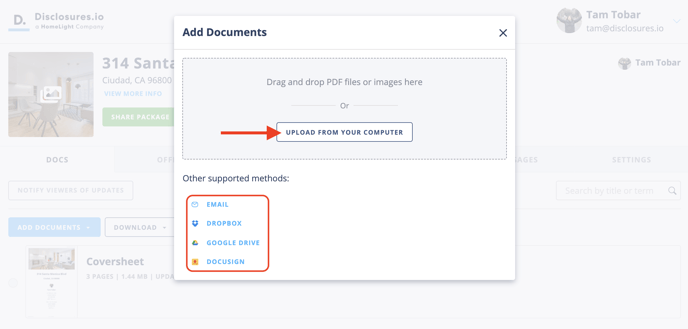
Step 4- Select Add Documents
Once the documents have been selected there will be a progress bar on the right side of the screen. Once all documents reflect a green checkmark the “Add Documents” button will become vibrant and can be clicked. This will ensure the documents are added to the property package and will also prompt the Table of Contents to be updated.
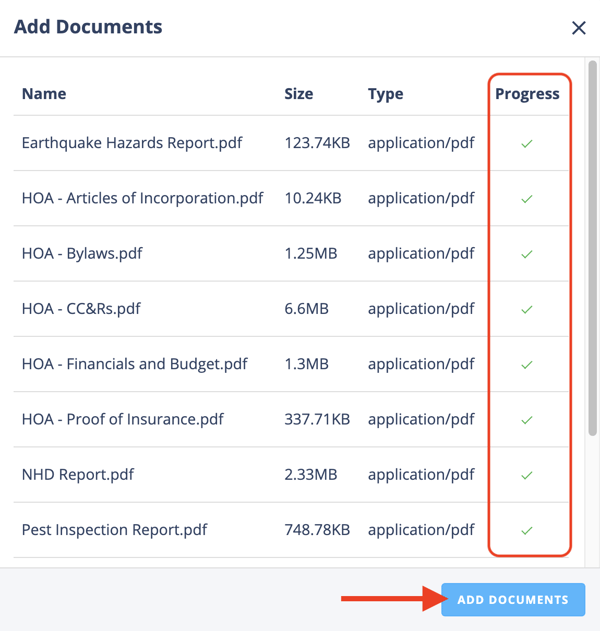
What’s next?
Documents are now added to your property package and ready for you to share with interested buyer parties. The Coversheet and Table of Contents is automatically updated anytime you add or remove documents from the property package.
For more information on how to share your property package check out our library of help articles: Sharing Your Disclosure Package
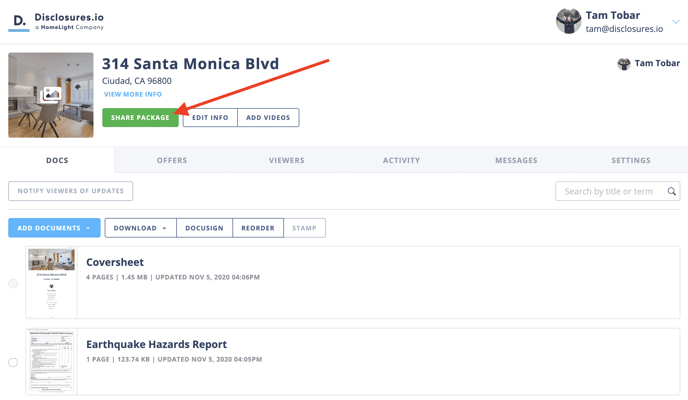
FAQ
Q: How do I organize the order of documents in my property package?
- A: Selecting the “Reorder Docs” button will allow you to sort documents into your preferred order. For more information check out this article: Reorder the Documents in your Property Package
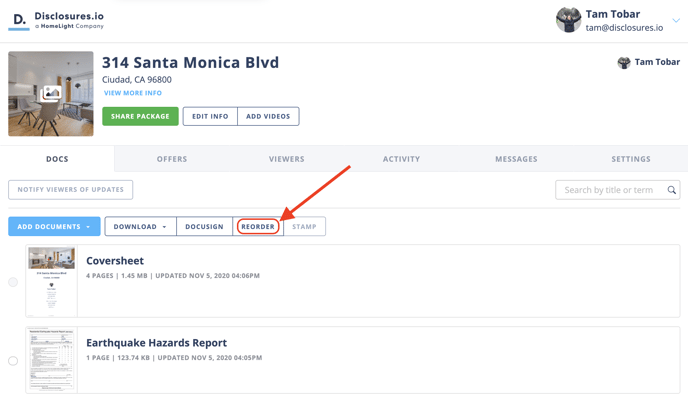
Q: How do I customize my coversheet?
- A: If you hover over the coverhseet an “Edit” button will appear. Clicking on that will allow you to customize your coversheet. For more information check out this article: How to Edit Your Coversheet
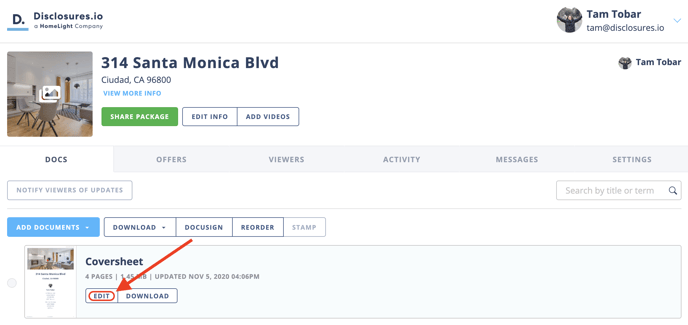
Q: Is there a limit to the number of documents I can add to a property package? Is there a file size total limit?
- A: No, there is no limit to the number of documents that can be added to a property package. However, file size capacity for individual documents is approximately 150MB per document. Meaning, that multiple documents can be added to a package, but be aware that packages with larger file size documents can effect the viewing of a package. Also, we cannot guarantee that the documents will upload successfully when the package is being created.
Q: My documents are appearing partially blank or completely blank in preview. What is happening?
- A: If you are experiencing documents loading in preview blank or partially blank, consider using a PDF editor(Adobe, Mac Print setting) to reduce the text margin of your documents. Sometimes our document preview tool cannot load text when it exceeds beyond a margin.
Ensure to do research to understand how to reduce the margins of your PDFs when this occurs.
