Change The Order of Documents
As a Listing Agent or a Transaction Coordinator, you may want to reorder the documents that have been uploaded to a property package.
Step 1- Select the Reorder option at the top of your screen
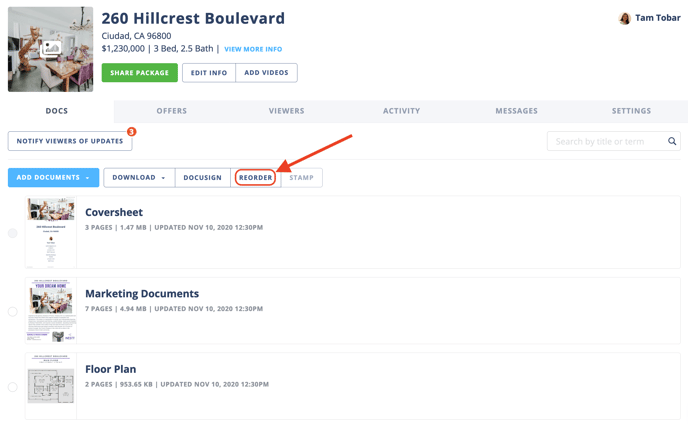
Step 2- Ways to Reorder
There are 2 ways to reorder documents. The first is sort alphabetically. You can get this done by selecting Alphabetical from the dropdown menu.
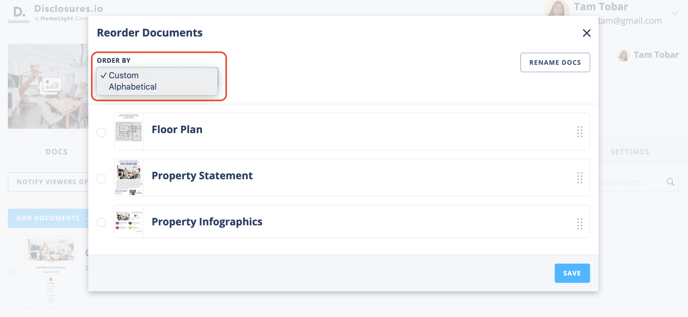
The second way is to drag and drop documents into the preferred order. If you need to drag multiple documents at a time selecting the circle next to the document title will group them together and allow you to drag and drop into the preferred order as needed.
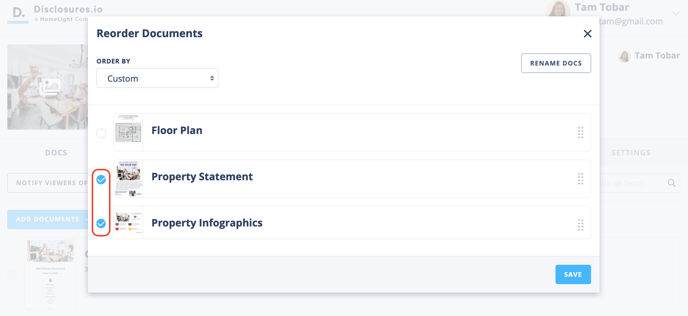
Step 3 - Save the Document Oder
To save the changes made select the save option at the bottom.
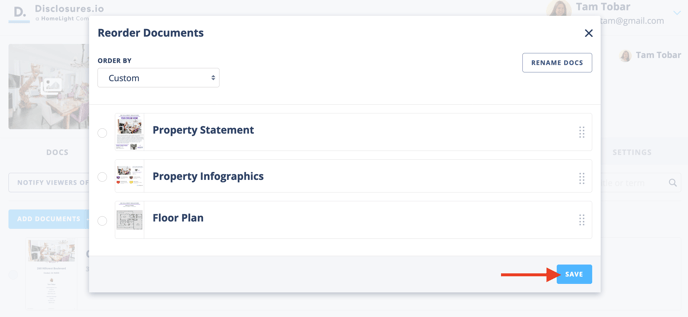
What’s next?
The coversheet will automatically update to reflect the new order of the documents. When an interested buyer party views the property package the documents will reflect the order that you've indicated.
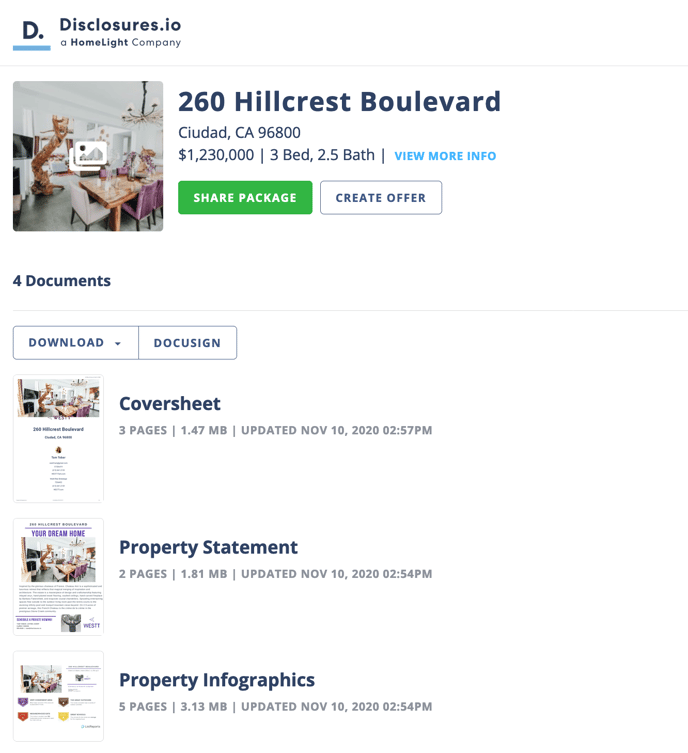
FAQ
Q: If I have a custom sort then choose alphabetical can I go back to the previous custom sort order?
- A: At this time once the alphabetical sort is used the previous order is removed. If the save option has not been selected using the “X” in the top right-hand corner will remove the alphabetical sort order. However, no changes made will be applied to the documents.
Q: The documents won’t drag and drop, is this broken?
- A: When dragging and dropping documents be sure that the “Order By” option at the top of the list is set to Custom.
Q: Why does the save option keep popping up?
- A: The save option updates the coversheet to the changes that you made to the documents.
Q: Why can't I change the order of the coversheet?
- A: Disclosures.io automatically creates a coversheet for each property package and will be the first document in the package. You can customize your coversheet, for more information check out the following help article.
🔎How to Edit Your Coversheet
