Sharing Information and Offers with your Sellers
As a Listing Agent when you invite a Seller to view the property package they will be able to view any documents that you’ve uploaded to the property package as well as review offers submitted via HomeLight Listing Management (HLM).
Sellers have a read-only view of the property package. They will not be able to add documents, use the DocuSign integration, and cannot respond or message any agents via Disclosures.io.
⭐Being able to share a property package with your sellers is a Pro Feature.
🔎Learn more about all Pro Features
How It’s Done
Step 1 – Click the Share Property button
This button is located in the property package below the address. 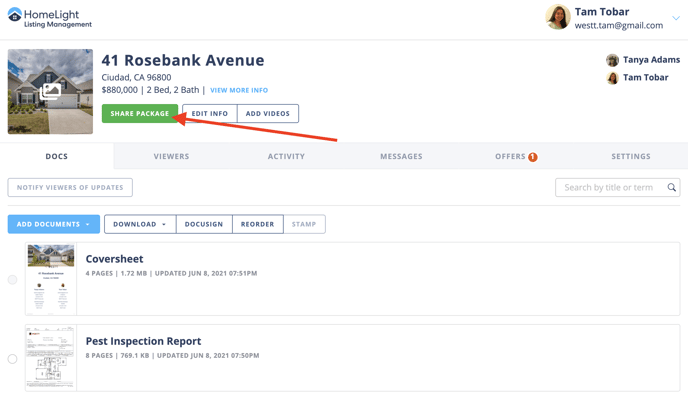
Step 2– Enter Inforamtion
There are three (3) important fields to complete when sharing with a Seller.
- Role – Be sure to change the role to Seller.
- The default is set to Buyer Agent. If you do not change this your clients will not have access to view the offers.
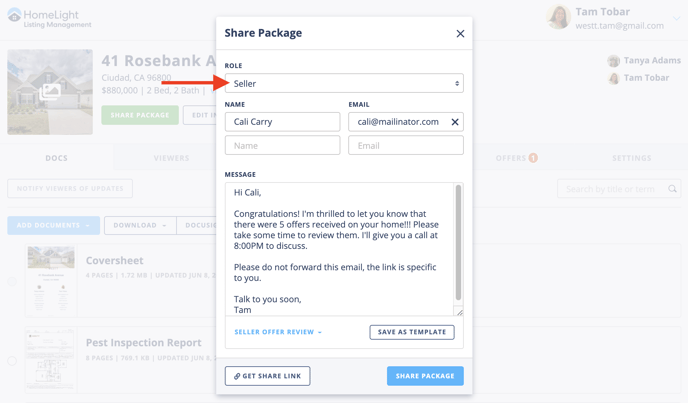
- Contact – Enter your Seller's name and email in the designated fields
- Be sure that no additional characters are added to the email. Your Seller's information will always stay private to you. There is the option to invite more than one Seller at a time.
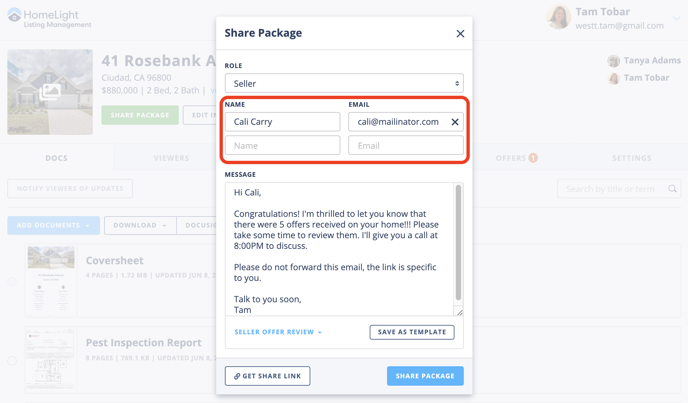
- Message – Create a Custom Message
- You will have the option to add a personalized message to your clients before using the Share Property button.
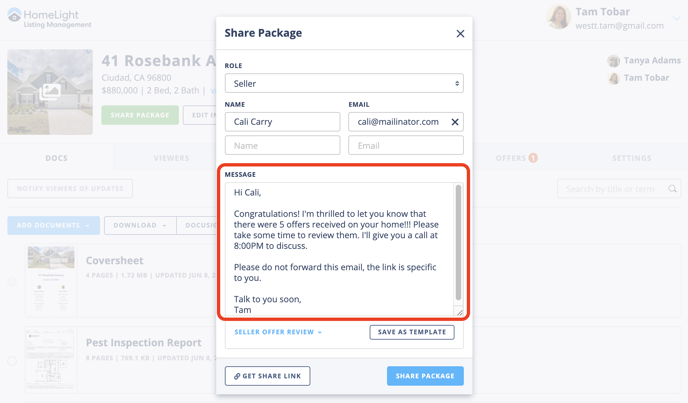
Step 4 – Confirm and Share
Review and confirm your Seller's information is correct click Share Package to send the invite.
🔎Learn more about Offers Review For Sellers
⭐Pro Users – Activity Information
If you are a Pro user, you will also be able to see the actions Your Seller takes when they review documents and offers. There is a search bar that can be used to filter by your Seller's name.
This information is confidential to you. The Buyer Agent will not see if a Seller is reviewing the documents. 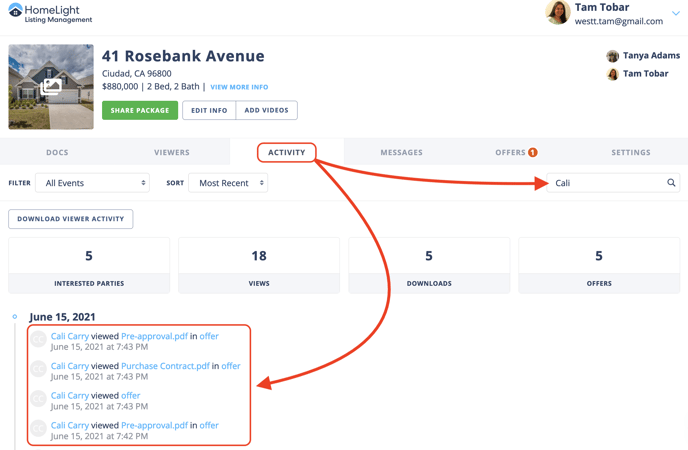
What's Next?
⚠️It is the responsibility of the Listing Agent to confirm the acceptance or refusal of any submitted offers. HomeLight Listing Management will not notify Buyer Agents or Buyers of either result.
FAQ
Q: Can anyone else see the Seller activity?
- No. The Seller's actions remain confidential to the Listing Team.
Q: Are Sellers notified when an offer is received?
- Sellers will not be notified via email or text message if an offer is received. However, those who have access to the package as a Listing Team Member will receive a notification. This allows you to review the offer then inform your clients.
Q: How do I get Sellers to sign documents?
- If Sellers need to sign documents in an offer the Listing Agent can use DocuSign option to create an envelope with necessary documents.
🔎 Signing Disclosure Documents
Q: If I archive a property package do the Sellers lose access to the documents?
- Yes, when archiving a package the sellers will lose to the package. If sellers need access to the file we recommend that they download any information needed before it is archived.
🔎 Archive or Delete a Package
Q: Can I let Buyer Agents know if an offer was not accepted?
-
A: Yes. You can send a message to all parties through the Respond to Offer feature.
🔎 Responding to Offers⚠️It is the responsibility of the listing agent to confirm the acceptance or refusal of any submitted offers. HLM will not notify you of either result.
Q: Does HomeLight Listing Management have marketing pages or slides that can be included in listing presentations?
-
Yes! For marketing information to include in your listing presentation please send an email to support@disclosures.io with Request for Listing Slides as the subject.
