What To Do When Your Property Closes
When a property closes or is taken off the market The best practice is to Archive the property package. This helps to keep the number of packages listed on the listing page limited to only those Active or Coming Soon properties. Archived packages will be available for review by changing the filter option.
Archive
Archiving a package, removes access from interested agents and their clients (everyone on the buy-side) so that the files are no longer available for review. An Archived package will continue to remain available to Listing Team but will be a read only view, and the historical activity from interested agents will remain in the Activity tab. If needed an Archived property package can be un-archived.
Archive From the Listings Page
Packages under the MY LISTINGS tab can quickly be archived by selecting the option under the property address.
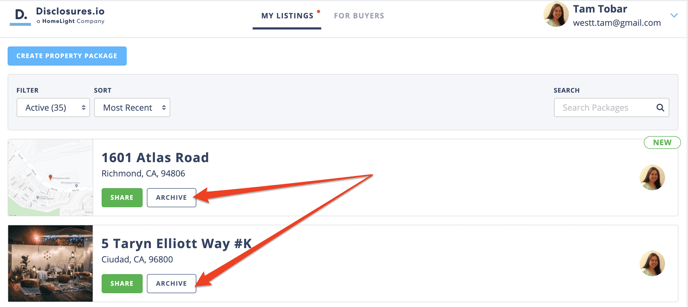
To ensure that a package is not archived inadvertently there will be a conformation screen that appears. Click the archive package to confirm this action. 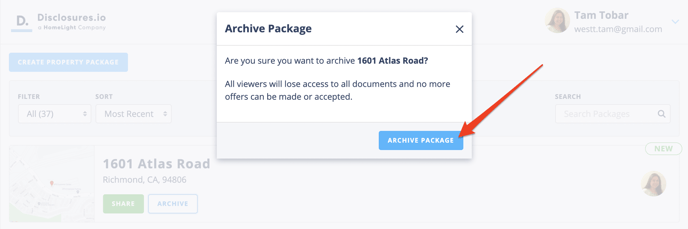
Archive From the Package
Property packages can also be archived by clicking into the package and going to the settings tab. There will also be a conformation screen that appears to confirm the action.
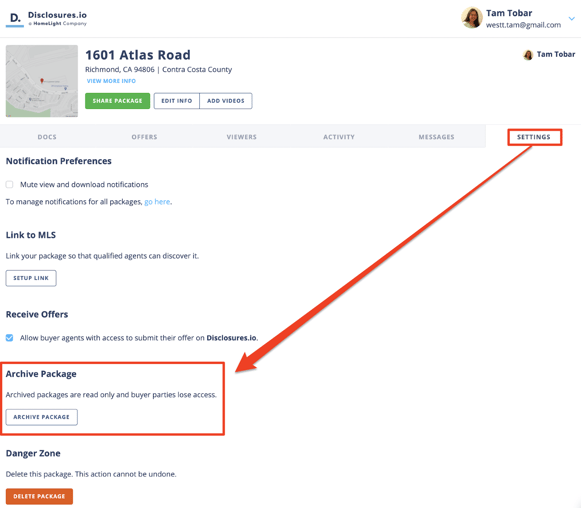
What's Next?
If you change the filter on your listing page to "Archived" all previously archived packages will be listed. Click the "Un-Archive" button next to the file to make it active once again.
When you Un-Archive a package everyone that was previously invited to the package will be able to see the file. However they will not be notified when you unarchive the package. To remove someone's access to the package check out this help article: Remove Access to a Package
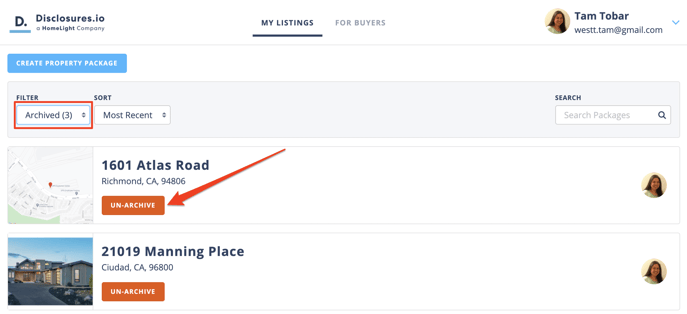
Delete
Deleting a property is permanent. No information regarding the property will be available once it is deleted. To delete a property package you will need to click into the package and go to the settings tab at the very bottom of the page will be the option to delete the package.
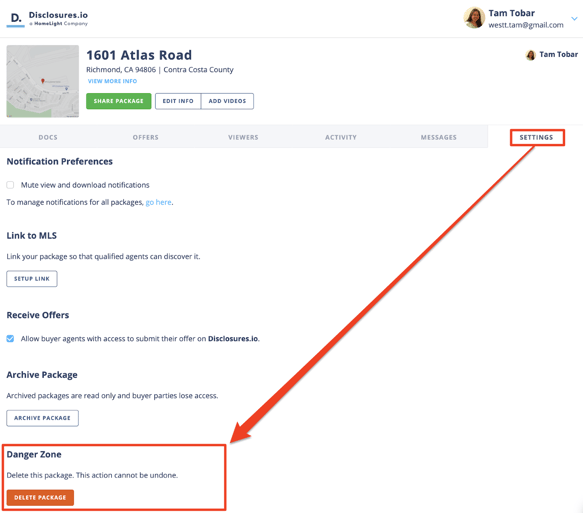
FAQ
Q: Will Buyer Agents know that I Archived a property package?
- A: Buyer Agents and Buyers will not be notified when you archive a package. The package will be removed from the list of property packages that they have access to.
Q: What happens to the share link if I Archived or delete a property package?
- A: If someone attempts to use the share link after a package is archived or deleted they will receive a message letting them know the package is no longer available and they should reach out to the Listing Agent directly.
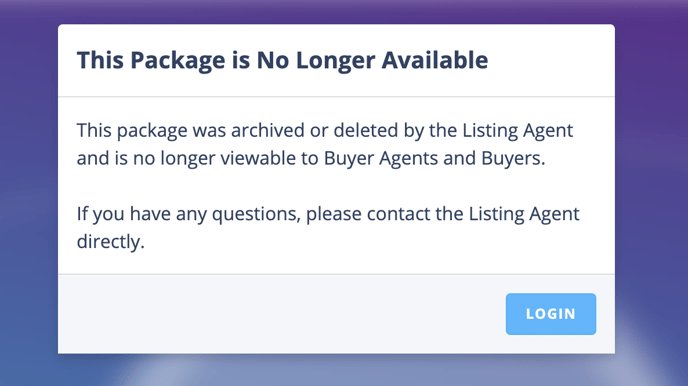
Q: Where are my previously archived property packages?
- A: All previously archived packages will be stored under the Archive filter and can be accessed by those who were invited as Team Members.
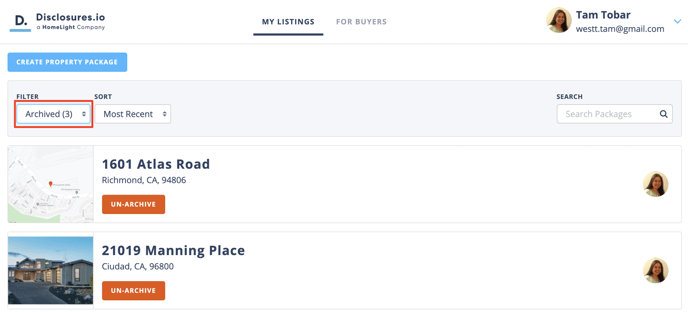
Q: I accidentally deleted a property package. How do I get it back?
- A: If a package was deleted in error please reach out to us at support@disclosures.io and include the property address.
Q: Do my property packages have an expiration date on Disclosures.io?
- A: No. The only way a property package is removed permanently from our platform is when an agent DELETES it.
