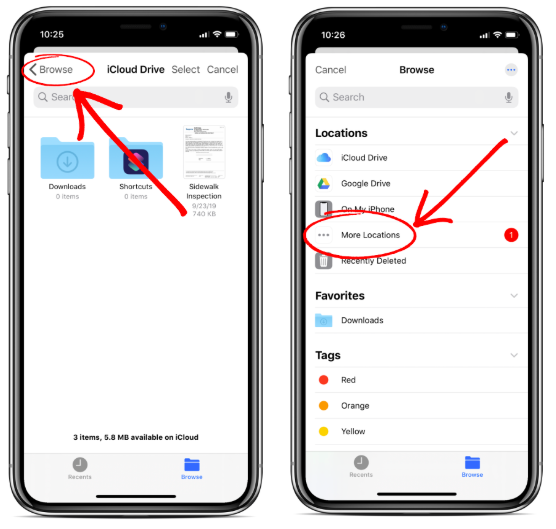Upload Documents On The Go!
You can now upload documents to your property package through the Disclosures.io mobile app. This will allow you to upload documents on the go. This feature is only available for listing packages. Find out more about the Disclosures.io Mobile App.
See How It’s Done
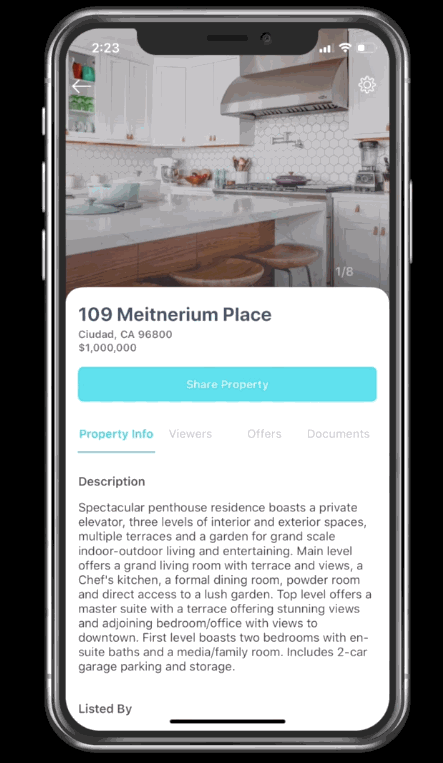
Step by Step Instructions
Step 1 - Go to Your Package
Navigate to your property package in the Disclosures.io Mobile App. In the Documents tab choose the option to Add Document.
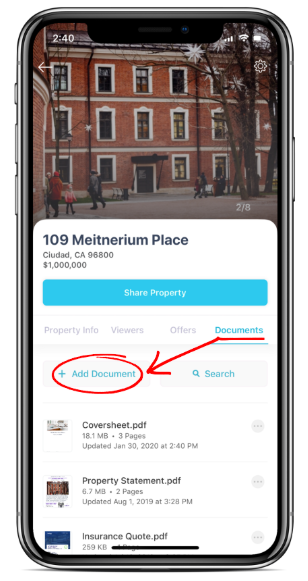
Step 2 - Select Your Files
Choose the option to select files to upload. You have the option to select where you’d like to upload your files from. The locations will be based on what applications you have installed on your mobile device. For this example, we’re using Google Drive.
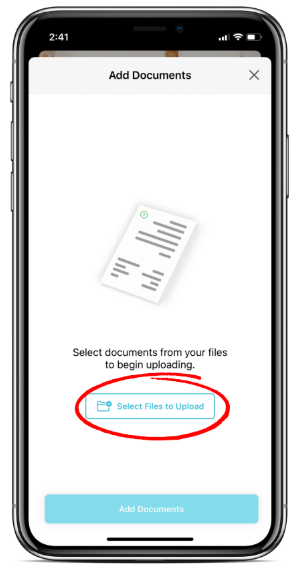
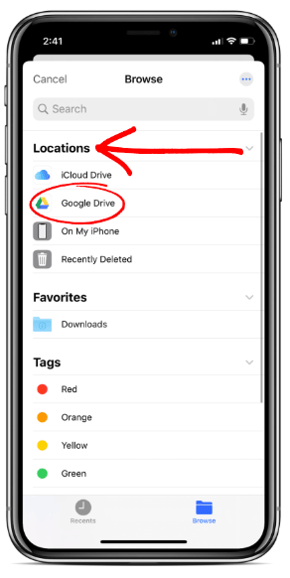
Step 3 - Select the Files
Once you locate the folder with your file(s), at the top of the screen, choose the “Select” option. Then select the documents. Once all documents have been selected choose the “Open” option at the top of the screen.
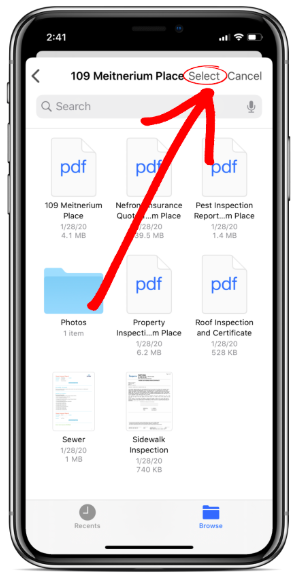
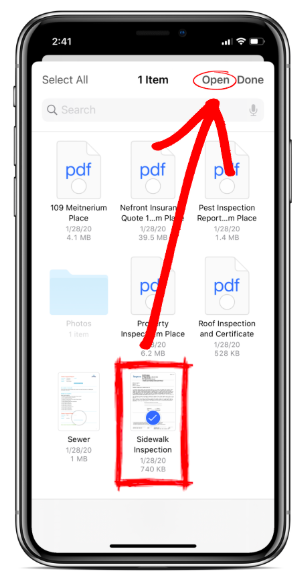
Step 4 - Confirm Adding Documents
Once the files are loaded you will have the option to select more files or to add the selected documents to your package.
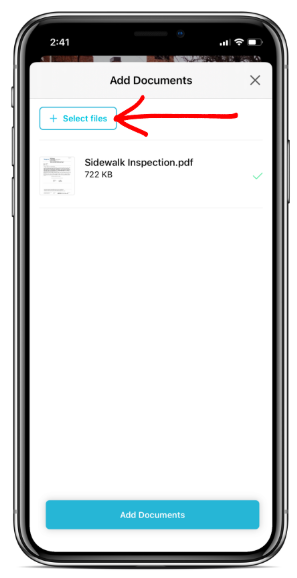
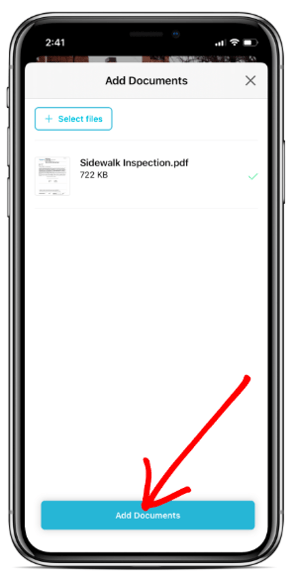
Step 4 - Confirmation
When the documents are added to your package there will be a green notification at the top of your screen confirming the documents have been added.
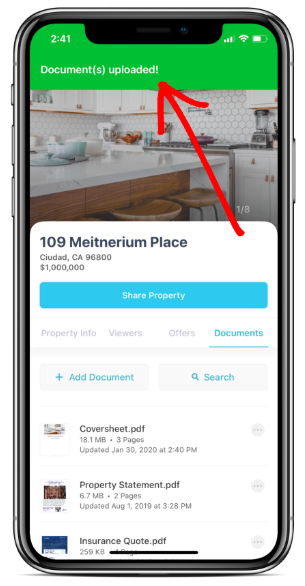
What’s next?
When documents are added to the package, the table of contents in the coversheet will automatically update to reflect the change. Selecting the more icon to the right of the document will allow you to view, download, or delete the file.
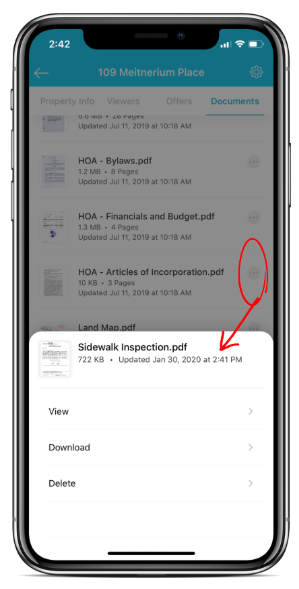
FAQ
Q: How do I organize the files order in the mobile app?
- A: At this time we do not offer a way to organize the file order in the mobile app. To change the order of the documents, log into Disclosures.io through a web browser and use the Reorder feature.
Q: Can I edit documents in the mobile app?
- A: You will need to use the web version of Disclousres.io to make any edits to the document. Here’s more information on how to Edit your Documents.
Q: Do you have an app for Android?
- A: We currently only offer an app for iOS users. You can access Disclosuers.io via your mobile browser.
Q: Will this work on my iPad?
- A: The Disclosures.io app will work on your iPad. Be sure your device is updated and running on supports iOS11 and upwards.
Q: How do I add more location options?
- A: When selecting the documents click the browse option in the top left corner. This will take you to the browse screen where you can see the other storage apps available to connect with. You must have the app previously downloaded to your mobile device to connect.