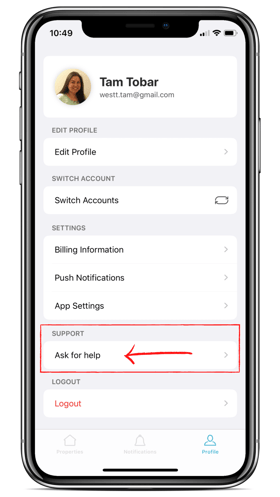Disclosures.io for iOS
You can now Install the Disclosures.io Mobile App on your iOS devices. This will allow you to access and share your disclosure packages and quickly connect with interested buyer parties.
Introduction to the Disclosures.io Mobile App
Here are some frequently asked questions:
Q: Do you have an app for Android?
A: We currently only offer an app for iOS users.
Q: Will this work on my iPad?
A: The Disclosures.io app will work on your iPad. Be sure your device is updated and running on version iOS11. or above.
🔔 Notifications
Q: What is the notification button?
A: This is where you’ll be able to see all the notifications that you’ve received.
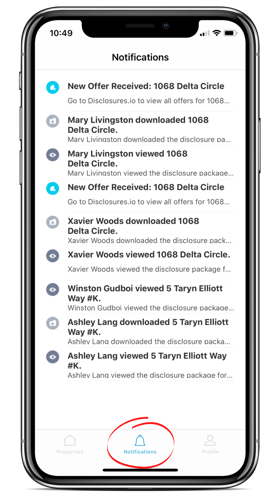
Q: Can I mute notifications for a specific property?
A: If you would like to mute notifications for a specific property via the app you’ll want to navigate to the specific property disclosure package and select the gear icon in the top right-hand corner. In this settings view you will see the option to set your notification preferences.
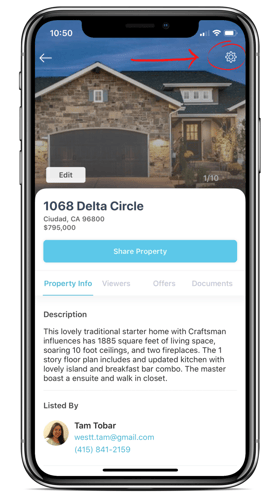
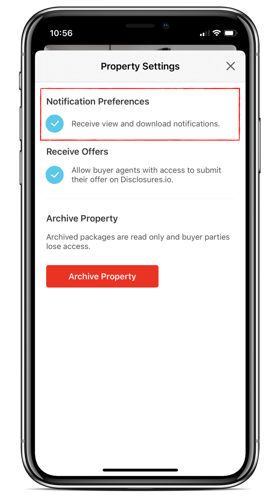
Q: Can I choose which notifications I will be receiving?
A: At the bottom of the screen is a profile option. By selecting this profile there will be a section labeled “Push Notifications”. Here you can specify what type of notifications you would like to be alerted to for disclosures as well as offers.
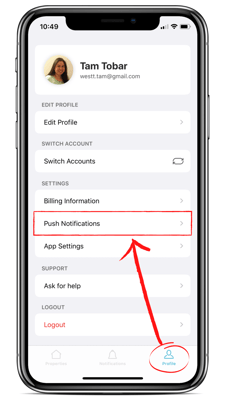
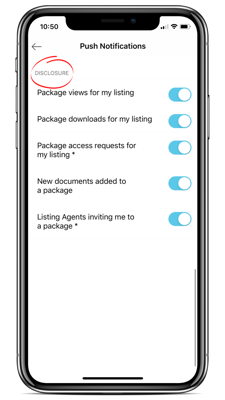
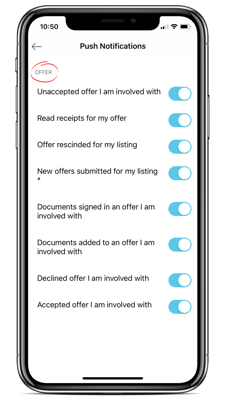
Q: How to mute notifications?
A: If you would like to mute push notifications from the app you’ll want to select the profile option at the bottom of your list of properties. Here you’ll see the option for Push Notifications, once you select this option you’ll be able to set your notification preferences for the app.
📝 Editing
Q: Can I edit documents in the mobile app?
A: The mobile app was designed to make sharing and seeing activity detail around the disclosure package easier. We do not offer a way to edit documents in the mobile app, however you can upload and scan documents to a listing package.
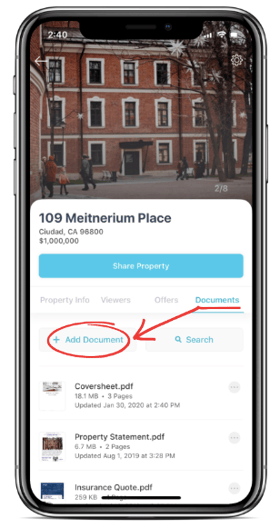
Q: Can I send documents out for signature via DocuSign?
A: At this time creating an envelope to be sent out via DocuSign is only accessible via the web based platform.
⭐ Pro Features
Q: Where can I find the detailed activity information?
A: You’ll be able to view the activity that a specific agent is taking by going into the property disclosures, With the mobile app the activity information will be detailed info: property package > viewer > select to view detailed activity.
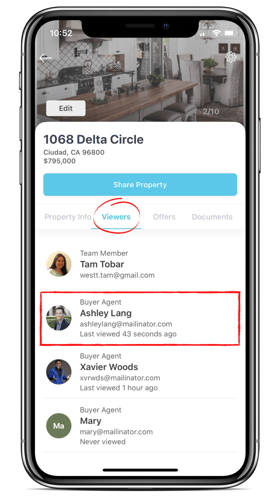
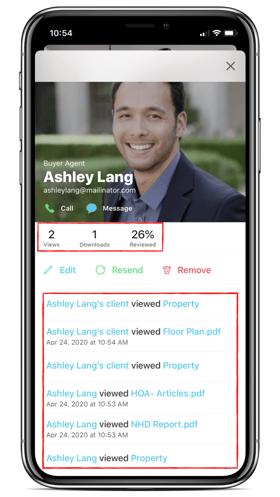
Q: Can I message an agent?
A: Yes. However sending messages via the app will be sent as a text message to an agent. The Mobile app does not currently support email messaging. To message an agent go to the property disclosure package and select the agent’s name under the access list, the message option will live directly under the agent's name.
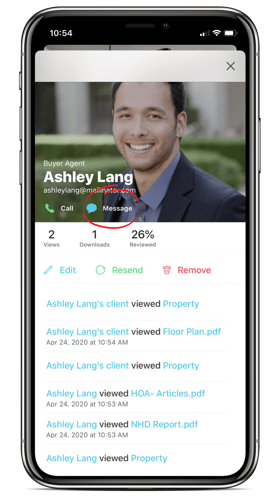
Q: Can I call an agent via the app?
A: Yes. To call an agent go to the property disclosure package and select the agent’s name under the access list, the call option will live directly under the agent's name.
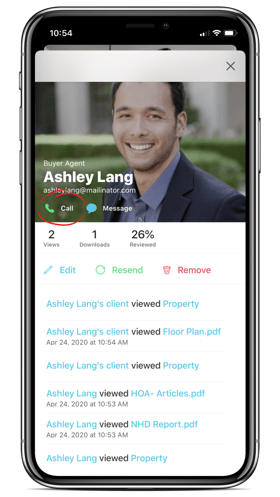
✅ Access
Q: How do I change someone's role in a package from app?
A: To edit someone’s access to a disclosure package, first select the disclosure package, next select the user’s name in the access list, then select edit. You'll need to select the new role and resend the invite.
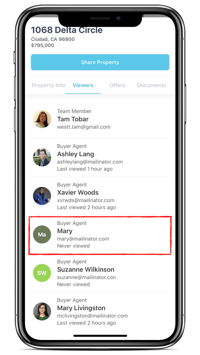
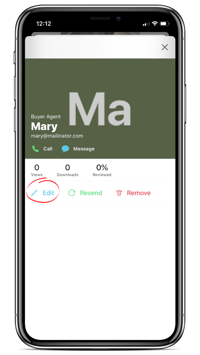
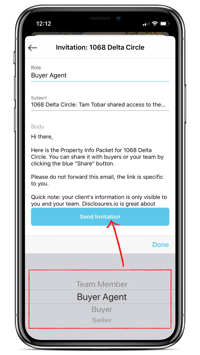
Q: How do I remove someone from a package in the app?
A: To remove someone’s access to a disclosure package, first select the disclosure package, next select the user’s name in the access list, then select the option to remove. If you remove someone's access to the package in error, you would need to manually invite them to the package again via the mobile app. If you are on the web version of Disclosures.io you can choose to invite the buyer party back to the package via the viewer tab.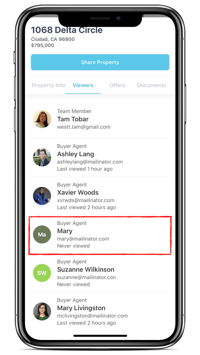
Q: How do I navigate between accounts?
A: To switch between accounts go to the profile option in the app and choose the Switch Accounts option. If your accounts are linked together you will be able to navigate into that account via the app. If your accounts are not linked you will need to logout and sign back in using the email and password for the account you are trying to access.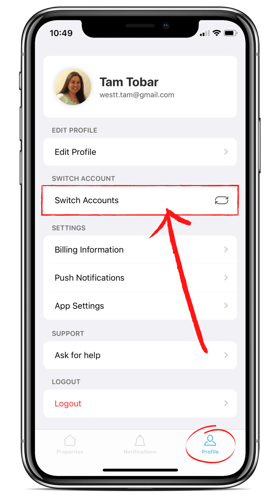
Q: As a TC can I navigate between accounts?
A: Yes. To switch between accounts go to the profile option in the app and choose the Switch Accounts option. If your accounts are linked together you will be able to navigate into that account via the app.
Q: Can I archive a package in the app?
A: As a team member on a listing you can archive a property disclosure on the mobile app by navigating to the disclosure package and selecting the gear icon in the top right-hand corner. In this view you will see the option to archive a property disclosure package. If needed, you can also reopen a disclosure package via the app.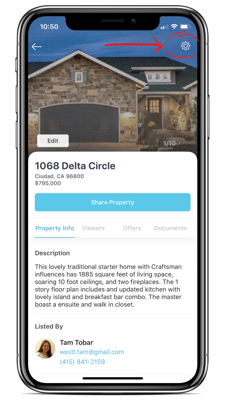
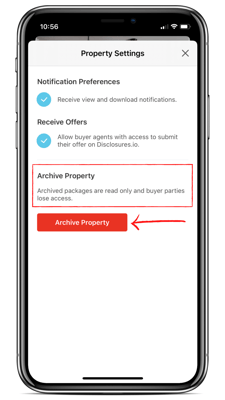
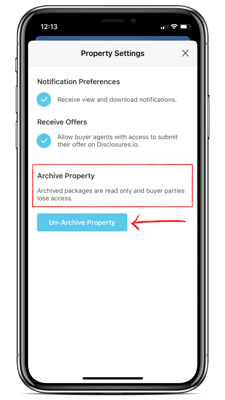
Q: Delete a package?
A: Deleting a package is an action that will need to be completed using the web-based version of Disclosures.io.
🎉 Offers
Q: How do I submit or edit an offer?
A: Submitting or editing an offer will need to be done on the web based platform.
Q: How do I manage my offers?
A: As a listing team member you’ll be able to use the app to view the offers submitted on your listing. The Offers tab will show you a quick side by side comparison of offers. To view the offer in detail click on the Buyer Agent's name. To close out of the specific offer click the "X" in the top right hand corner. To add an offer or send documents out for signature you will need sign into Disclosures.io via the web. 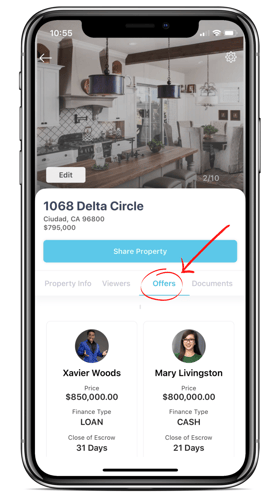
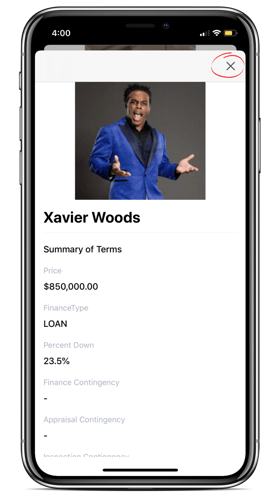
🔎 Help
Q: How to get help or give feedback on the mobile app?
A: If you have any questions or need a hand while the app, select the profile option at the bottom of your list of properties. Here you’ll see the option “Ask for Help”. Once you select this you’ll be able to create an email and send it to our Disclosures.io support team. When creating your message please include the property address in your email subject line.