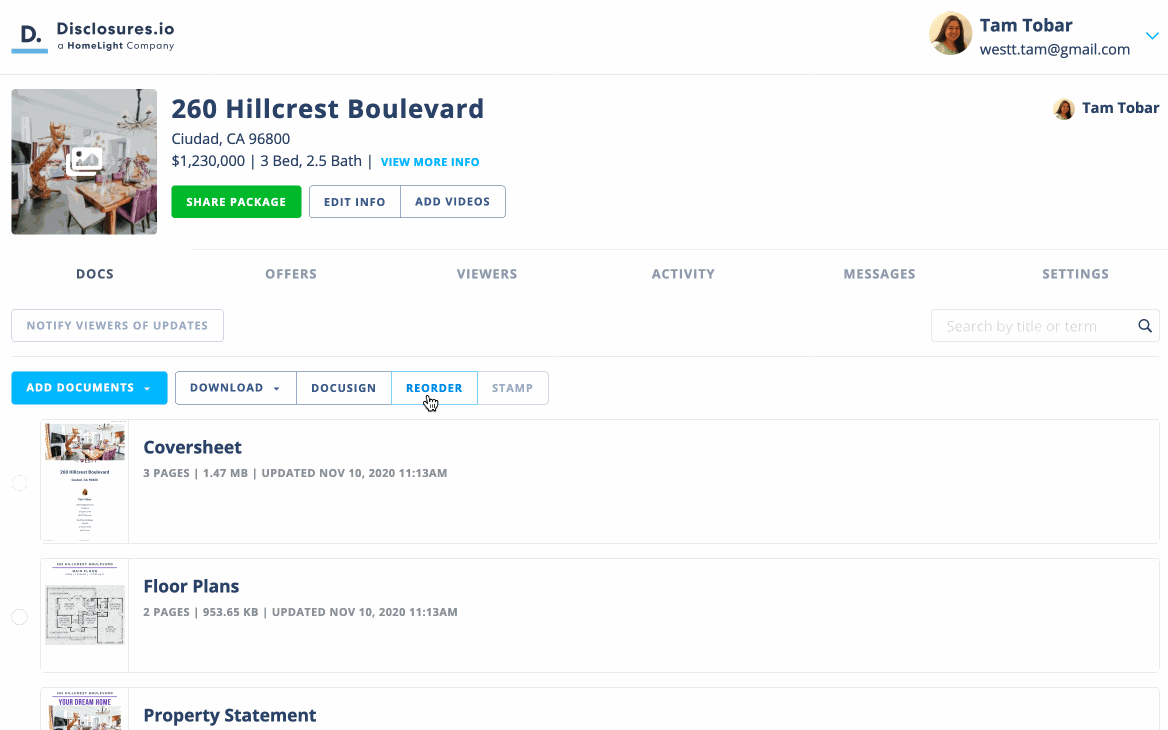Document Editing Tools
As a Listing Agent or a Transaction Coordinator, once you have uploaded a document to Disclosures.io, you may want to edit the document. With the edit feature you’ll be able to complete the following:
- Split Pages- Take a large file and separate it into multiple smaller PDFs.
- Delete Pages- Remove unwanted pages from a file.
- Reorder Pages- Change the page order in a file.
- Rotate Pages- Change the page orientation in a file.
Split Pages
In the case that all the disclosures have been uploaded in one single PDF. You may consider splitting the document into smaller individual parts to make it easier for buyer agents and buyers to review. You can quickly get this done by using the Split feature.
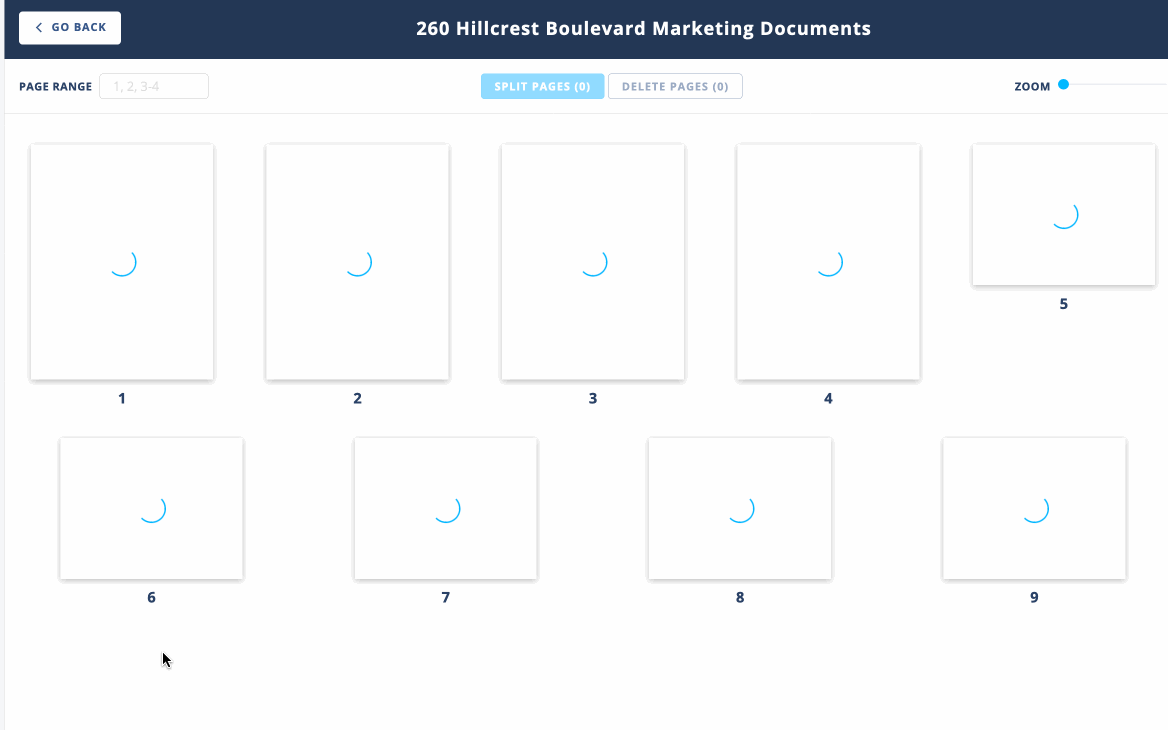
There are 3 ways to select the pages that you’d like to split within the document.
- Step 1- Select the Split option.
- Step 2- You can either click on the pages needed, indicate the page numbers in the left-hand corner of the screen, or use your keyboard and shift+click the page range.
- Step 3- Once the pages are selected choose the “split pages” option.
- Step 4- Rename the document.
- Step 5- Repeat these steps until all required pages are split.
- Step 6- In the top left-hand corner use the save option to finalize the changes made.
🔎For more information on the split feature follow this link: Splitting Documents
Delete Pages
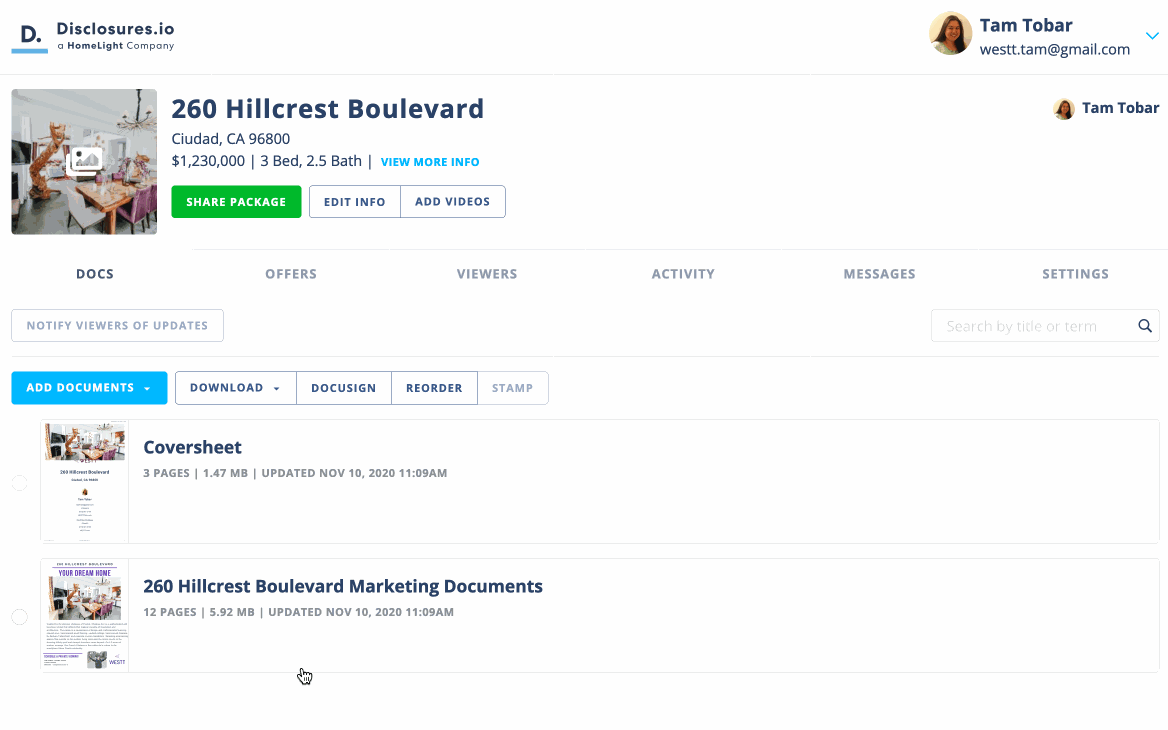
There are 2 ways to select the pages that you’d like to delete in the document.
- Step 1- Select the Split option.
- Step 2- You can either click on the pages needed or indicate the page numbers in the left-hand corner of the screen.
- Step 3- Once the pages are selected choose the “delete pages” option.
- Step 4- Alternatively hovering over the page will show a trash can icon that can be used to remove a single page from the file.
- Step 5- Once all unwanted pages are removed, in the top left-hand corner use the save option to finalize the changes made.
Rotate Pages
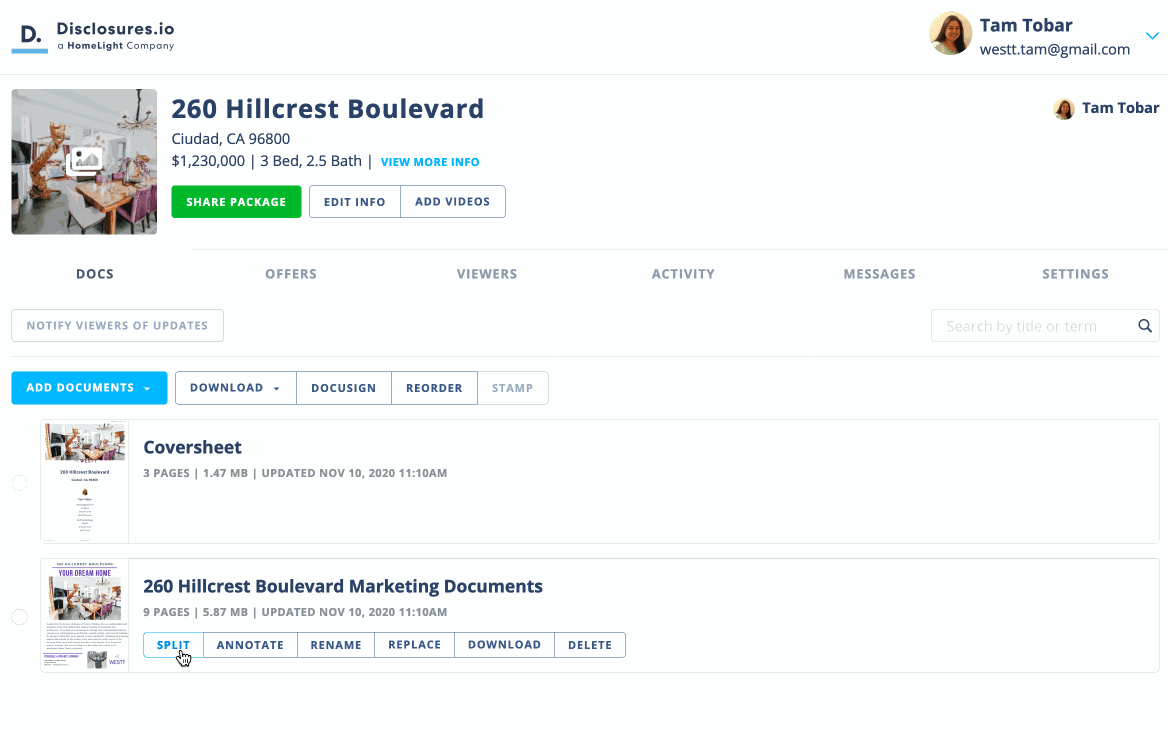
- Step 1- Select the Split option.
- Step 2- Hovering over the page will show a left and right rotate icon that can be used to rotate a single page in the file as needed.
- Step 3- Once all pages are rotated, in the top left-hand corner use the save option to finalize the changes made.
Reorder Pages
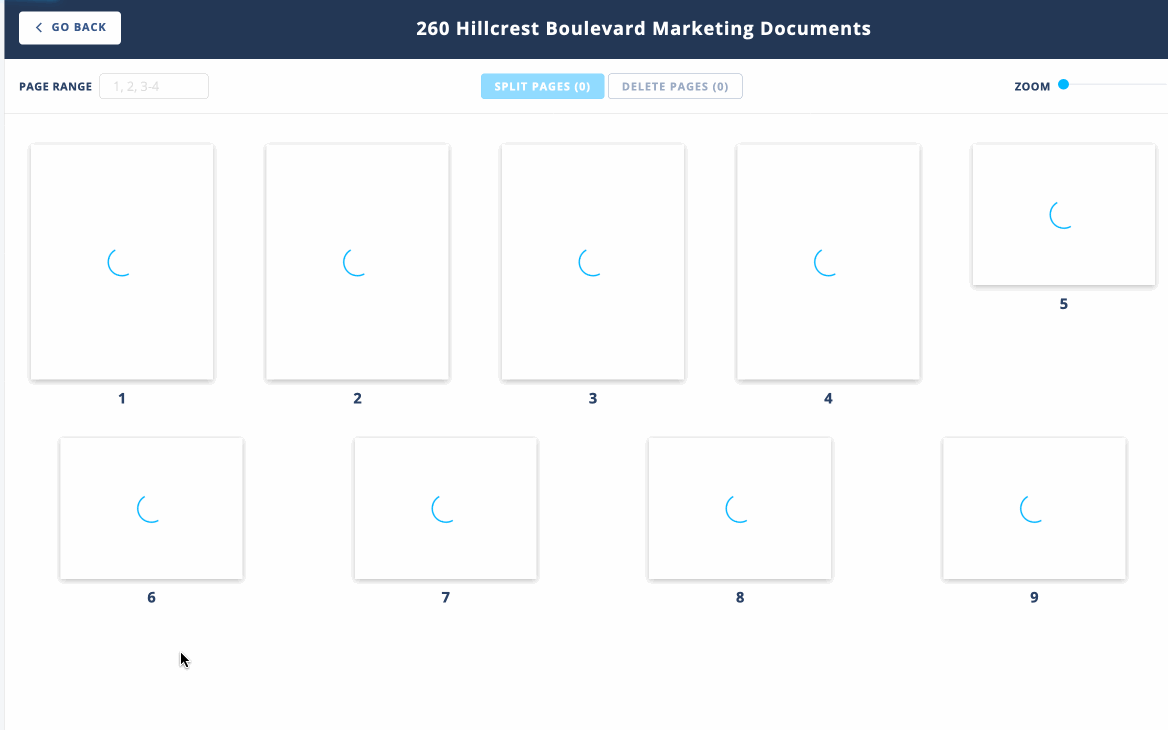
- Step 1- Select the Split option.
- Step 2- Click on the page that needs to be moved, drag and drop that page into the preferred order.
- Step 3- Once all pages are organized, in the top left-hand corner use the save option to finalize the changes made.
What’s next?
If you've shared the property package with buyers or buyer agents you will have the option to notify the viewers of the updates made. For more information on about this Disclosuers.io feature check out this help article.
🔎 Notify Viewers of Updates
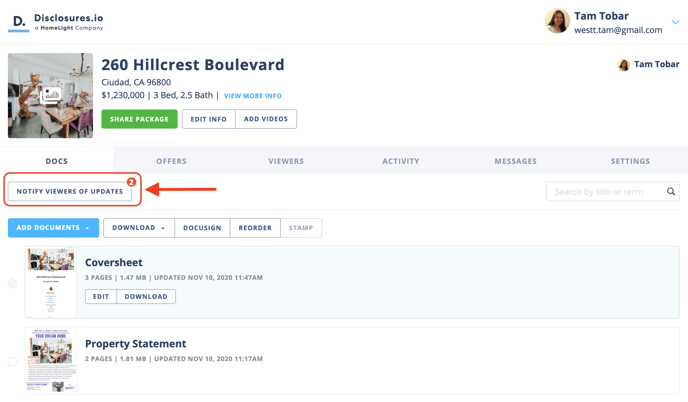
FAQ
Q: Can I un-split a document?
- A: Once a document is split and the changes are saved you’ll need to use the combine feature to merge the document back together.
Q: I deleted the wrong page, can I undo the delete?
- A: If you’ve deleted the wrong page you’ll need to upload the original file. You can quickly get this done by selecting the replace option under the file name.
Q: I have a lot of pages to split, what's the best way to do this?
- A: We recommend splitting out the larger documents first and saving the changes. Then using the split feature to finish splitting out the smaller documents. This allows you to save your work as you go.
Q: When I attempt to save my work the screen continues to load, what do I do?
- A: If you use the refresh option on your browser that should redirect you to the main documents page of your property package. Newly split documents can be found at the bottom of the list of documents.
Q: I split documents out but need to change the order, how do I get this done?
- A: Above the coversheet is an option to reorder the documents. Selecting this will allow you place the files in your preferred order. For more information on about this Disclosuers.io feature check out this help article.
🔎 Organize the Documents in your Property Package