Rescind an Offer Submitted on a Property
As a Buyer Agent, if you’ve submitted an offer on a property via the HLM software your buyers are no longer interested in moving forward with the property you can choose to mark the offer as Rescinded.
The listing agent will still be able to see the terms of your offer as well as any supporting documents that have been uploaded to the offer. Rescinding an offer allows the Listing Agent to report the information for compliance purposes and keeps a track record for you as a buyer agent.
How It’s Done
Step 1 - Navigate to the For Buyers Tab
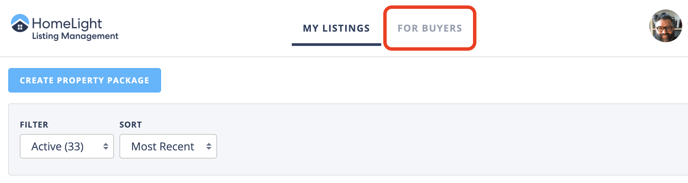
Step 2 - Select the Property Package
In the For Buyers view select the property package that the offer was previously submitted on. Then choose the Offer tab, there will be an option to Rescind the offer on the right side of the screen. 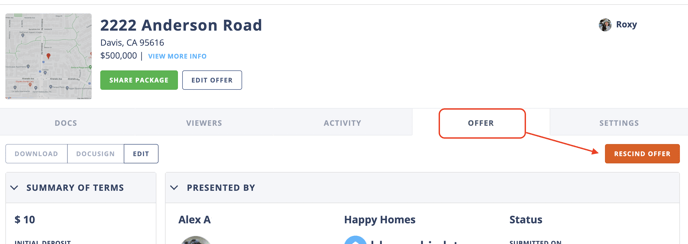
Step 3 - Rescind
When selecting rescind option you’ll be asked to confirm this action. By rescinding this offer, you will no longer be able to make changes to it. If you need to update your offer information, please make any changes via the edit button and click Save to send the updates to the Listing Team.
⚠️ The Listing Team will still have the ability to review any information you have provided in this offer after it has been rescinded.
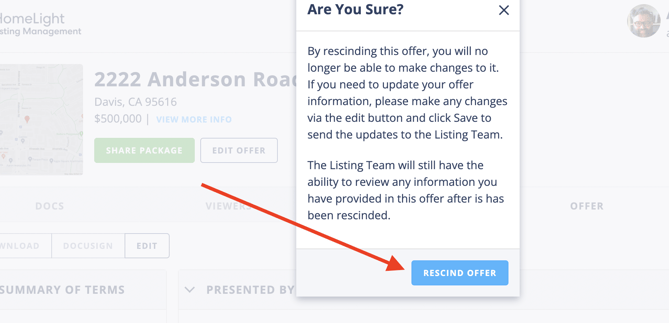
What’s Next?
Confirmation of Rescinded Offer
A green notification will appear after an offer has been rescinded. The ability to edit your offer will no longer be available. Your view of the offer will be reflected as read-only.
⚠️ The Listing Team will still have the ability to review any information you have provided in this offer after it has been rescinded.
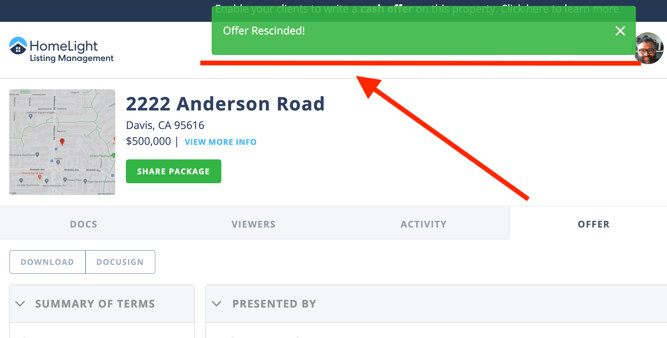
Option To Restore Offer
If the rescind option was selected in error, there will be a Restore Offer option. This will revert your offer to a draft state and will reflect all previously entered information and documents. You will need to re-submit the offer to the Listing Team.
⚠️ If you are going to re-submit an offer we recommend reaching out to the Listing Team to let them know.
🔎 For more information on the Restore Offer feature follow this link: How to Restore an Offer
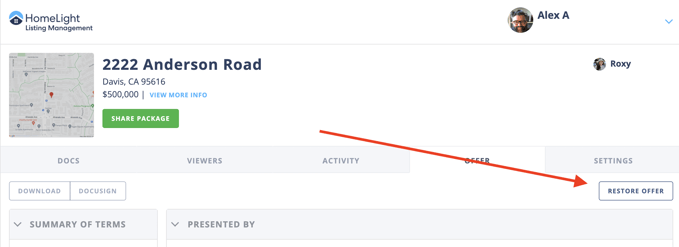
FAQ
Q: Will the Listing Team know if I rescind an offer?
- A: Yes. The listing team will get a notification that your offer has been rescinded. If you choose to re-submit the offer they will also get a notification for that action.
⚠️ If you are going to re-submit an offer we recommend reaching out to the Listing Team to let them know.
Q: I want to rescind and delete the information associated with my offer. How do I do that?
- A: In this case, you’ll want to edit the offer first and remove any uploaded documents. The edit button can be found on the left side of the screen above the summary of terms.
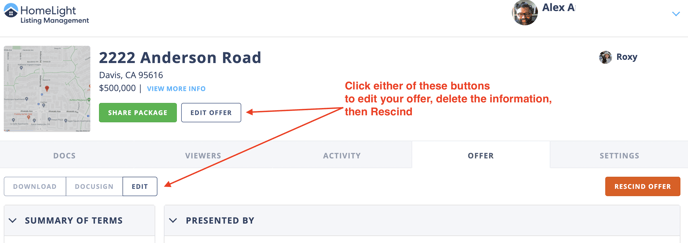
Q: I rescinded an offer but didn’t delete the information associated with my offer. How can I fix this?
- A: If you have already rescinded the offer you’ll want to click the restore offer button. This will revert your offer to a draft state and will reflect all previously entered information and documents. The Listing Team will not be able to see the information you have entered.
🔎 For more information follow this link: How to Restore an Offer
