Quickly order a preliminary title report while creating your property package.
As a Disclosures.io and HomeLight Agent you now have the power to open escrow with HomeLight Title when creating a property package. A single click will alert HomeLight Title and Escrow to your new listing and will generate a Preliminary Title Report. This report will be delivered directly to your property package in Disclosures.io.
HomeLight provides a modern closing experience for top agents and teams.
-
- Protect your clients with industry leading security
- Keep everyone on track with notifications
- Securely access documents from anywhere
Open Pre-Sale Escrow
After you are enrolled in HomeLight Title and Escrow, whenever you are creating a package in Disclosures.io there will be an option to open Pre-Sale Escrow and order your Preliminary Title Report with HomeLight Closing Services. All you need to do is enter the Sellers Name, and if available enter the Assessors Parcel Number (APN).
Clicking the next button will open escrow. The following actions will be taken as you continue to create your property package:
- Alert the HomeLight Closing Services team to your listing so that an Escrow Officer and Pre-Sale Escrow Number can be assigned to your transaction.
- The property address, Seller's name, and APN will be used to generate a Preliminary Title Report that will automatically be delivered to your package within 48-72 hours.
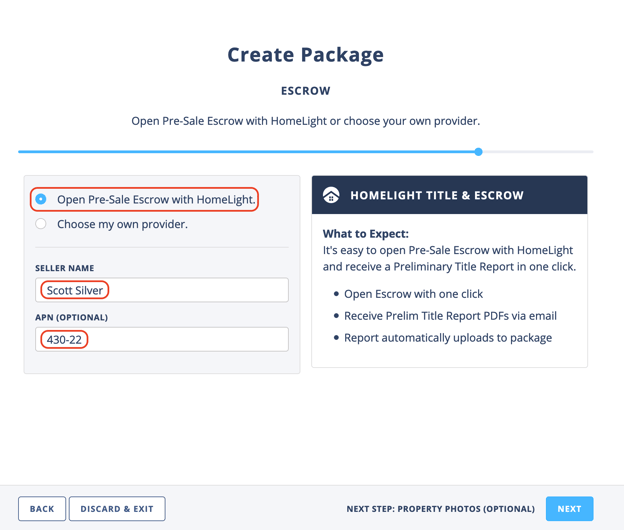
Confirmation
To see if a report has been ordered for your property, you can click the Add Documents button then select the “Order Prelim” option.
If a report has been ordered a green "Report Ordered!" notification will appear.
Delivery
Added to Your Package
Once you confirm the order the Preliminary Title Report will be delivered in 48-72 hours unless otherwise informed.
Email Notification
When the Preliminary Title Report is delivered to the property package Team Members will receive an email notification. This notification will include the name of the document, you’ll also be able to access the property package from this email.
Ways of Editing Information
Property Information
Escrow information can be updated at any time by selecting the “Edit Property Info” button on the left side of the screen.
Selecting the Escrow Tab will allow you to update the information or save a template. Saving multiple templates for escrow companies is a feature available to all users.
We recommend leaving the escrow number blank when creating a template. Once this information is updated select the save option to save the changes made.
If there needs to be an update made to the Preliminary Title Report please contact support@disclosuers.io for assistance.
What’s Next
Buyer Parties will be able to see the property information you’ve entered when they select the more information option in the property package.
Coversheet
Escrow information can be updated or added under the Escrow Tab on the coversheet. If you hover over the coversheet an “Edit” button will appear. Clicking on that will allow you to customize your coversheet.
Next, navigate to the escrow tab and add or update the escrow information.
The option to save multiple templates for escrow is a feature available to all users. Enter the contact information of the Title and Escrow Company as well as your preferred Escrow Officer and choose the “Save As Template” option.
We recommend leaving the escrow number blank when creating a template.
FAQ
Q: What is a Preliminary Title Report?
- A: This is a report showing the condition of title before a sale or loan transaction. After completion of the transaction, a title insurance policy is issued.
Q: I'm trying to move to the next step but am not able to, what's happening?
- A: To move to the next step you must add the Seller's name to open Pre-Sale Escrow with HomeLight.
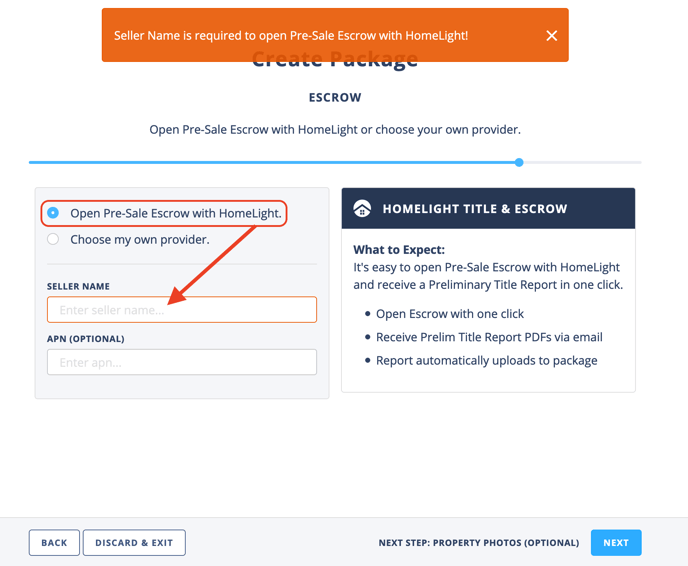
Q: How long will it take before my Preliminary Title Report is delivered?
- A: Once the order has been placed it will take about 48-72 hours for delivery to the property package.
Q: What if I don’t have my Escrow Officer or Number for the property yet?
- A: You can edit the escrow information at any time. Once the Escrow Officer and Number have been assigned this can be added to the package via the Edit Info section. Updated information will also be reflected on the coversheet.
Q: Does the Escrow Officer get access to the file if I add escrow information?
- A: No. The Escrow Officer will not be added to the file if their contact information is added under Escrow.
Q: I have already opened escrow with another title company, how do I move on to the next step?
- A: To move to the next step you can select the option to Choose my own provider. This will allow you to enter your preferred escrow information and will not open an order with HomeLight.
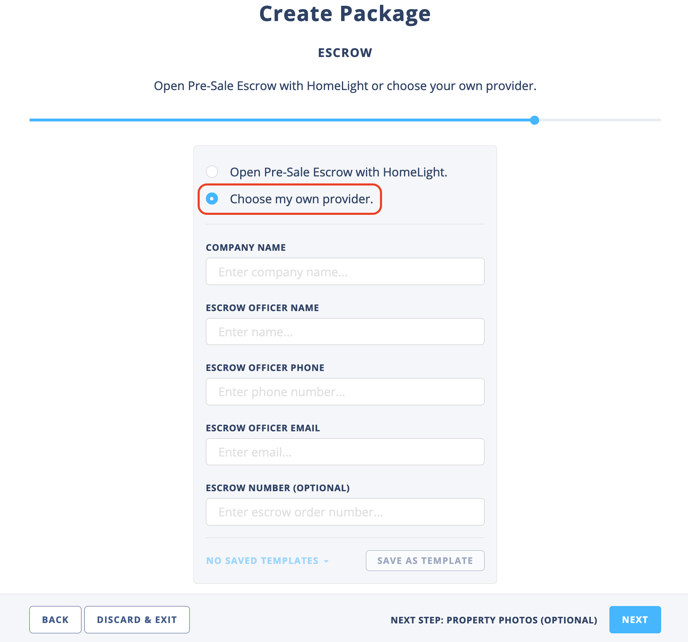
Q: Who do I contact regarding questions about my Preliminary Title Report or Pre-Sale Escrow?
- A: Please reach out to support@disclosures.io with any questions about HomeLight Title and Escrow and we will be able to connect you with the right team.
Q: If I opened Pre-Sale Escrow with HomeLight and go into contract what do I do next?
- A: After getting into contract you'll want to share the necessary information with the Escrow Officer that has been assigned to your transaction.
Q: Why am I receiving an invite to QUALIA?
- A: QUALIA is the cloud-based title, escrow, and eClosing platform that is used to help deliver a secure and best-in-class closing experience to your clients.
