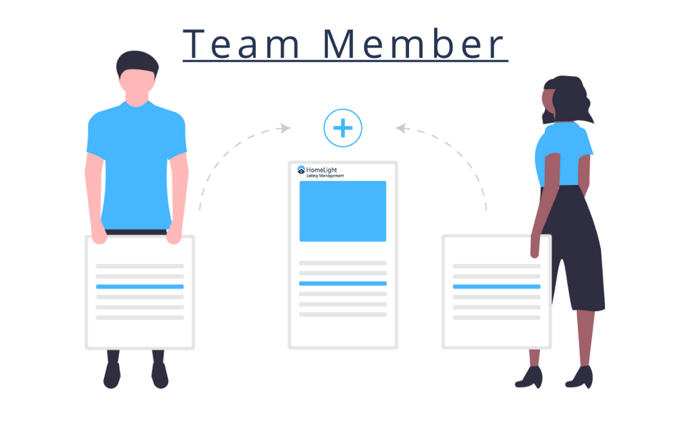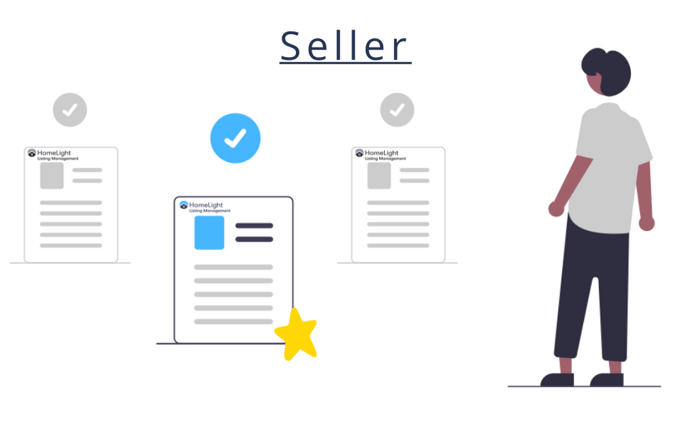Selecting the Correct Role
There are 4 Roles to choose from when sharing a property package.
- Team Member
- Buyer Agent
- Buyer
- ⭐ Seller
Team members will be able to edit the property package the same way that you do.
If you are creating a package as Listing Agent use this option to invite Co-Listing Agents, TCs, or Assistants. This will allow them to:
- Help manage documents
- See everyone in the viewer tab
- Receive notifications when buyer parties register for access or download the file
- View and manage any offers submitted
If you are a buyer agent and have been invited to a package, you can also invite your TC as a Team Member. This will give them the same access to the package as you have, if you submit an offer your TC will be able to see that information.
As a Listing Agent, you will be able to invite Buyer Agents directly to the package to view the documents. Buyer Agents will have the ability to:
- Share this package with their clients and team members
- Download the documents
- Access the DocuSign integration
- Submit an offer via Disclousres.io
Buyer agents will not be able to add documents to the package and cannot see who else has access to the package.
When sharing a package with a Buyer they will have a read-only view of the documents and can choose to download the files. They are not able to share the package with anyone and cannot submit an offer via Disclousres.io.
⭐ Being able to share a property package with your sellers is a Pro feature.
As a Listing Agent, you can invite your clients to a property package. Sellers will be able to see the documents that you've uploaded and can review submitted offers. This is a read-only view, they will not be able to add documents, invite others to the property package, use the DocuSign integration, and cannot respond or message any agents. They will only have access to the Documents and Offers tab.