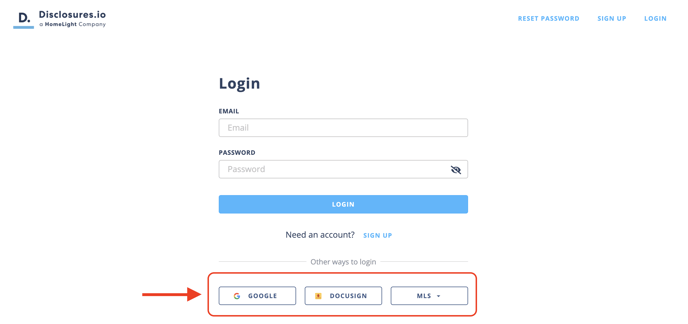Secure Your Account
There are two ways to reset your password. If you have forgotten your password you will need to reset your password without logging in (see the first section below). If you know your password but want to change it, scroll down to the second section of this article.
Forgot Password: Reset Instructions
Step- 1 Choose the Login Option
Click the Login option on the Disclosuers.io home screen.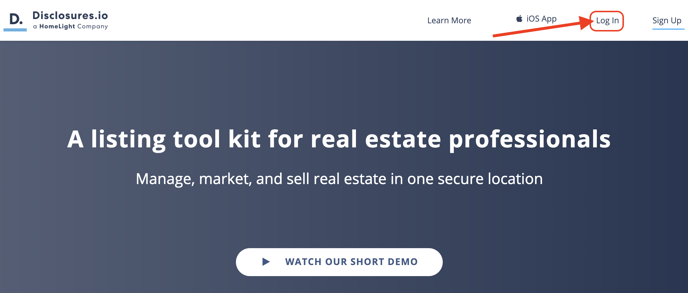
Step 2- Rest Option
In the top right hand corner of the login screen there will be an option to reset the password. 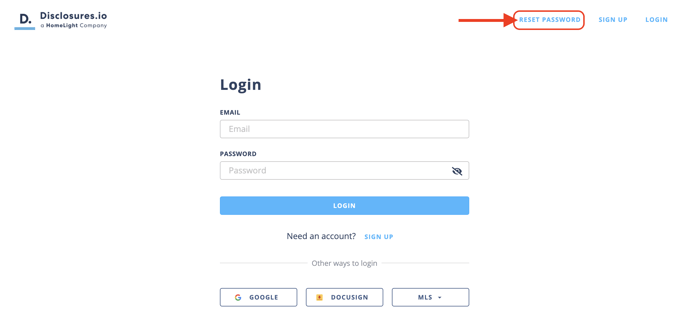
Step 3- Enter Your Email
Enter the email associated with your account. Once this step is completed an email will be delivered to your inbox that will allow you to reset your password.
Please allow for a few minutes for the email to be delivered. If you select the reset password option more than once only the most recent reset link will work. If you do not see the link in your inbox check your spam folder to see if the email has been sent there. 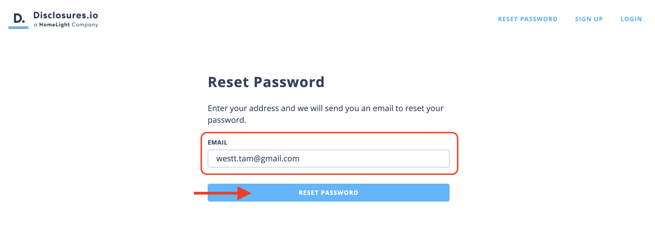
Step 4- Check Your Inbox
Next check your email inbox for the password reset link. In the email sent to you click on the “Change Password Now” option. 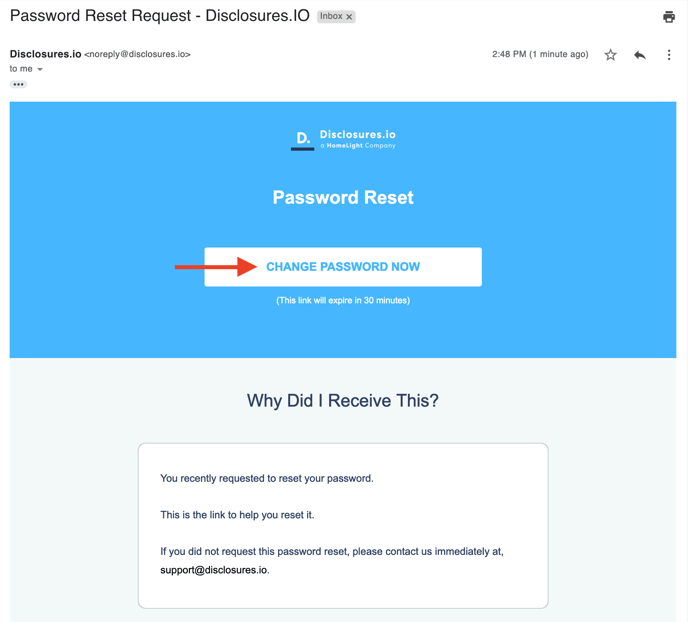
Step 5- Change Password
You’ll then be redirected to a screen that will prompt you to enter a new password.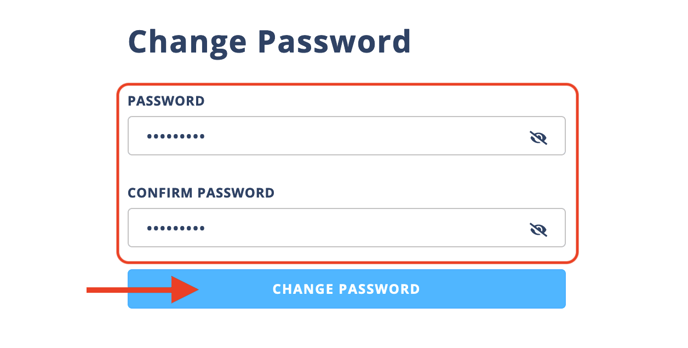
Update Your Password
Step 1- Login
Log into your Disclosures.io account.
Step 2- Go to Settings
Click on your name in top right hand corner and select the settings option from the drop down menu. 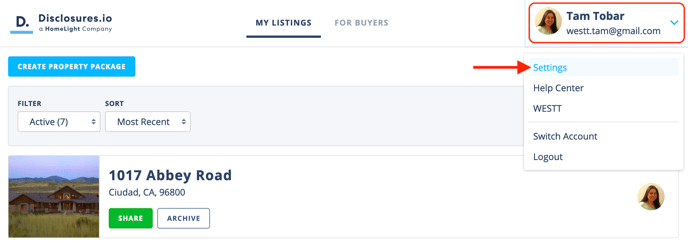
Step 3- Go to Password Tab
Choose the Password tab and enter your new password to complete the update select the Change Password button.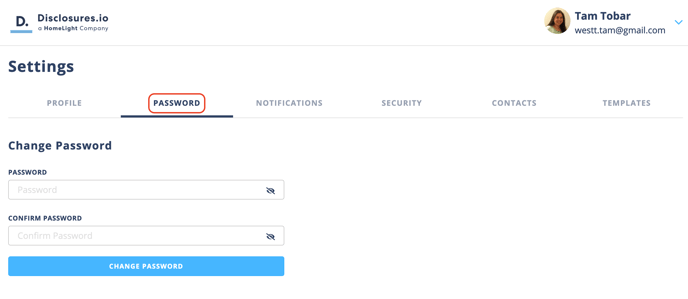
What's Next?
Once your password is updated you'll want to be sure to login with your updated password. If you have saved passwords on your mobile device or web browser be sure to update those saved passwords.
FAQ
Q: What if I can’t remember my password?
- A: For security reasons Disclosures.io does not store you password. You will need to reset your password as needed.
Q: My mobile device doesn’t let me reset my password.
- A: To reset your password please go to Disclosures.io on your desktop or laptop.
Q: I requested the link to reset my password but it has not been sent.
- A: Please allow for a few minutes for the email to be delivered. If you do not see the link in your inbox check your spam folder to see if the email has been sent there.
Q: I received more than one password rest link, which one do I use?
- A: If you select the reset password option more than once and receive multiple emails only the most recent reset link will work. This link will expire in 30 minutes.
Q: What other ways can I use to login to my Disclosures.io account?
- A: Yes. You can sign into Disclosures.io using your Gmail, DocuSign, or MLS credentials. The option to login with these services can be found at the bottom of the Login page.